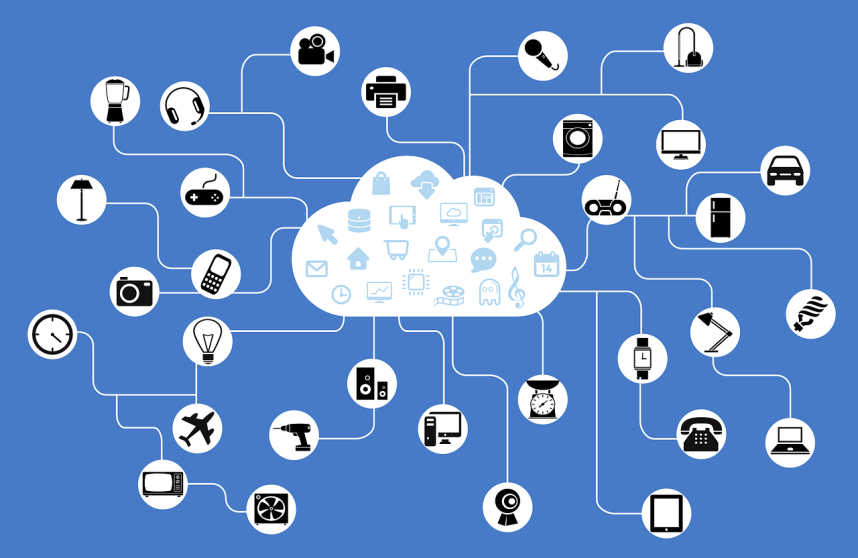There are many tools that make you more productive in today’s digital world. But finding the right tools can become a career unto itself. After years of trial and error, here are my top 5 online tools.
With my re-entry back into the entrepreneurial landscape in 2005 I had to start over, from scratch. I was in a new industry with many new “Internet” tools being introduced almost daily. I was also living offshore and launched this new company with the intent of it being a remote company, which I continue to do today.
So I needed not only good tools, but also cloud-based solutions. Since that time some have expanded and gotten better, others faltered, and new ones have sprung onto the playing field.
In this first post — of my top 5 favorite online tools — I’ll deal mostly with email. However, it had to be an email system that would fit into, and be scalable with, my larger enterprise system objective. As small business owners and startups we have to be extremely time effcient while producing a ton of output.
Email was (and is) the most basic and powerful digital communication system for business. In recent years there are many new communication toys as well: WhatsApp, Facebook Messenger, Hangouts, and Viber to name but a few. Plus there are scores of new social media platforms, and some — like Twitter — are also used as communication tools. But email, while it may seem old school, outdated even, is still a powerful tool that integrates with other things you use daily, like calendars and task lists.
There have been many email platforms that were in fashion at one time or another, and I had used many of them, such as MSN, Yahoo, and AOL. But when you’re running a business you really need a branded domain — mybusiness@gmail.com doesn’t scream successful company. Whereas me@mycompany.com at least presents a professional presentation.
So I opted for the free email platform available when you register a domain(s) at GoDaddy.com, and/or used their hosting (I’ll discuss hosting in another post).
As the number of my online eZines and websites began to expand however, the amount of wasted time logging in and out of multiple email portals — to accommodate all the different domains — was becoming terribly inefficient. I hate redundancies!
“AUTOMATION IS TO YOUR TIME WHAT COMPOUND INTEREST IS TO YOUR MONEY!
My favorite Top 5 Online Tools For Business
# 1 – EMAIL (G-SUITE)
I needed a way to manage all my emails in once place, with one login. Not only multiple IDs with the same domain, i.e. info@mycompany.com support@mycompany.com, but also multiple domains — myothercompany.com, favoritecompany.com etc.
I setup my multiple emails within OUTLOOK, and for a while that seemed to work. But at that time OUTLOOK was only a desktop application, so I couldn’t access it from other computers while traveling. Moreover, I needed access to other tools for which outlook didn’t connect with. (Microsoft has since adopted its products to the cloud, so you may want to check to see where they are at now.)
After a lot of searching, trial and error, I found that the functionality in Google for Business (now branded G-Suite) would serve my needs. They charged by the User, not the email ID — or the number of domains. And at $4 a month it was certainly cost-effective.
With G-Suite I could:
- manage multiple domains and accounts (users) that could also have multiple email IDs from any domain, all from a single dashboard.
- get the power of Gmail, but branded with my company name.
- have seamless integration with email, contacts, calendars, drive (docs, spreadsheets, presentations, forms), Plus, Groups, and Sites.
- have seamless integration with 3rd party apps.
While the Microsoft products (Outlook, Word, Excel) were very robust and powerful when I had used them, much more so than Google products, I found that Google did one thing better. They stripped out all the stuff that a small business owner would likely not use. And in doing so their suite was devoid of the clutter and complexity of Outlook, which in turn eliminated a learning curve.
Today I manage 21 domains and 20 employees across three continents from my G-Suite dashboard. Moreover, within my own email profile login I manage 30 alias email IDs just for myself (for different businesses). And with that single login I can also manage all my Drive content (docs, images, spreadsheets, presentations), which I can seamlessly share via my Google contacts, manage all my branded business pages and communities in Google Plus, and more.
If you want to be productive and not waste time or energy, it is vital that you have a single access and seamless connectivity across multiple productivity platforms. Once you choose your email platform the job has only just begun, as you’ll need to integrate (and automate were feasible) many other productivity tools. The most basic of these is collaborative project management, sales, and billing. So when you do choose that initial system to build on, make sure it can grow and integrate into the other tools you’ll need to automate your business functions. For me, G-Suite was the first step to achieving that.
Integrating With 3rd Party Platforms and Tools
While G-Suite is a mini enterprise system, it was the ease of email use that caught my attention. But it’s enterprise framework is something I would build on later. There are other enterprise ecosystems with marketplaces to integrate with other 3rd party apps too. (I’ll define a list of enterprise systems and add-on 3rd party productivity apps in more depth in subsequent posts).
When you go into the marketplace of these base systems — like G-Suite, Salesforce, Podio, Bitrix and others –, there are so many online tools that it can make your head spin. If you can find and strategically integrate the right ones, it can make you far more productive. If you choose haphazardly and chose the wrong ones, they may suck up more and more of your time to the point of diminishing returns.
As such, integration and automation are key. For example, the simple chore of entering a contact’s information into each of your online tools — say, your email/contact, billing and project management systems –, becomes redundant. Enter it in one place and sync it to the others and you’ve just reduced that effort by 60%.
You may think that adding contact info is but minutes, so if you have to add it in three — or more — places, it’s only 10 or 15 minutes. But scale that up as you begin to gain more clients, and then consider the other tools you’ll have to deal with, like inbound marketing, outbound sales, collaboration and project management, and suddenly those minutes expand exponentially to the point of draining all your productive time.
This is another benefit of G-Suite — beyond integration of email and other google tools, G-Suite can integrate with other 3rd party products with the click of an Install Now. And if you think I am just trying to sell you G-Suite products, I’ll have you know that not all of my top 5 online tools were gotten from the G-Suite marketplace. But I’ll address the why of that later.
In the G-Suite Marketplace there are thousands of products to choose from, including tools for accounting, billing, CRMs, collaboration, ERPs, project management, sales and more. Some of these I found extremely good, for others I had to go outside the marketplace.
In my next post I will talk about my experiences with HubSpot, TeamWork, PipelineDeals and DrumUp. And if you find two tools that don’t integrate with each other, fret not, for there are new tools that serve as the relay point between two non-communicating appls, and we’ll talk about that in future posts to.
Remember that tools should make your life easier, less redundant and more productive. Building a process pipeline for your business requires some forethought and planning. If you go slow, research each piece of your pyramid, then you’ll find that with each new row of blocks that the foundation gets stronger.
(P.S. contact CEO Hangout in Apirl for a yearly 20% off coupon for G-Suite)